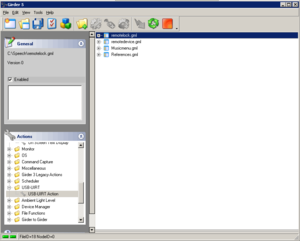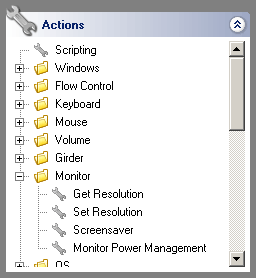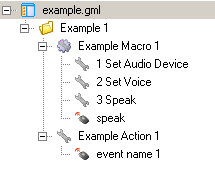Promixis Girder
{{#if:Promixis Girder|}}
{{#if: |}}{{#if:|}}{{#if:{{#if:|Template:Hidden begin}}|}}{{#if:|| {{#if:Design by|{{#if:Promixis LLC|}}| {{#if:Promixis LLC|}} }} }}{{#if:|| {{#if:Developed by|{{#if:|}}| {{#if:|}} }} }}{{#if:|| {{#if:Initial release|{{#if:2003|}}| {{#if:2003|}} }} }}{{#if:|| {{#if:Stable release|{{#if:{{#if:Yes| |}}{{#if:|}}{{#if:{{#if:|Template:Hidden begin}}|}}{{#if:|| {{#if:Design by|{{#if:Promixis LLC|}}| {{#if:Promixis LLC|}} }} }}{{#if:|| {{#if:Developed by|{{#if:|}}| {{#if:|}} }} }}{{#if:|| {{#if:Initial release|{{#if:2003|}}| {{#if:2003|}} }} }}{{#if:|| {{#if:Stable release|{{#if:{{#if:Yes|
{{#ifexist:Template:Latest stable software release/Promixis Girder| Template:Latest stable software release/Promixis Girder [+/−] }} }}|}}| {{#if:{{#if:Yes| {{#ifexist:Template:Latest stable software release/Promixis Girder| Template:Latest stable software release/Promixis Girder[+/−] }} }}|}} }} }}{{#if:|| {{#if:Preview release|{{#if:{{#if:Yes|{{#ifexist:Template:Latest preview software release/Promixis Girder| Template:Latest preview software release/Promixis Girder [+/−] }} }}|}}| {{#if:{{#if:Yes| {{#ifexist:Template:Latest preview software release/Promixis Girder| Template:Latest preview software release/Promixis Girder[+/−] }} }}|}} }} }}{{#if:|| {{#if:{{#if:|Discontinued|Latest release}}|{{#if:5.0.9.543 {{#if:May 2009| / May 2009 }}|}}| {{#if:5.0.9.543 {{#if:May 2009| / May 2009 }}|}} }} }}{{#if:|| {{#if:Preview release|{{#if:{{#if:| / }}|}}| {{#if:{{#if:| / }}|}} }} }}{{#if:|| {{#if:Written in|{{#if:|}}| {{#if:|}} }} }}{{#if:|| {{#if:Operating system|{{#if:Windows XP, Vista|}}| {{#if:Windows XP, Vista|}} }} }}{{#if:|| {{#if:Platform|{{#if:|}}| {{#if:|}} }} }}{{#if:|| {{#if:Size|{{#if:|}}| {{#if:|}} }} }}{{#if:|| {{#if:Available in|{{#if:|}}| {{#if:|}} }} }}{{#if:|| {{#if:Development status|{{#if:|}}| {{#if:|}} }} }}{{#if:|| {{#if:Type|{{#if:Home Automation|}}| {{#if:Home Automation|}} }} }}{{#if:|| {{#if:License|{{#if:Commercial|}}| {{#if:Commercial|}} }} }}{{#if:|| {{#if:License|{{#if:|}}| {{#if:|}} }} }}{{#if:|| {{#if:Website|{{#if:http://www.promixis.com/%7C}}| {{#if:http://www.promixis.com/%7C}} }} }}{{#if:|| {{#if:Standards|{{#if:|}}| {{#if:|}} }} }}{{#if:|| {{#if:As of|{{#if:|}}| {{#if:|}} }} }}{{#if:|| {{#if:|{{#if:|}}| {{#if:|}} }} }}{{#if:|| {{#if:|{{#if:|}}| {{#if:|}} }} }}{{#if:|| {{#if:|{{#if:|}}| {{#if:|}} }} }}{{#if:|| {{#if:|{{#if:|}}| {{#if:|}} }} }}{{#if:|| {{#if:|{{#if:|}}| {{#if:|}} }} }}{{#if:|| {{#if:|{{#if:|}}| {{#if:|}} }} }}{{#if:|| {{#if:|{{#if:|}}| {{#if:|}} }} }}{{#if:|| {{#if:|{{#if:|}}| {{#if:|}} }} }}{{#if:|| {{#if:|{{#if:|}}| {{#if:|}} }} }}{{#if:|| {{#if:|{{#if:|}}| {{#if:|}} }} }}{{#if:|| {{#if:|{{#if:|}}| {{#if:|}} }} }}{{#if:|| {{#if:|{{#if:|}}| {{#if:|}} }} }}{{#if:|| {{#if:|{{#if:|}}| {{#if:|}} }} }}{{#if:|| {{#if:|{{#if:|}}| {{#if:|}} }} }}{{#if:|| {{#if:|{{#if:|}}| {{#if:|}} }} }}{{#if:|| {{#if:|{{#if:|}}| {{#if:|}} }} }}{{#if:|| {{#if:|{{#if:|}}| {{#if:|}} }} }}{{#if:|| {{#if:|{{#if:|}}| {{#if:|}} }} }}{{#if:|| {{#if:|{{#if:|}}| {{#if:|}} }} }}{{#if:|| {{#if:|{{#if:|}}| {{#if:|}} }} }}{{#if:|| {{#if:|{{#if:|}}| {{#if:|}} }} }}{{#if:|| {{#if:|{{#if:|}}| {{#if:|}} }} }}{{#if:|| {{#if:|{{#if:|}}| {{#if:|}} }} }}{{#if:|| {{#if:|{{#if:|}}| {{#if:|}} }} }}{{#if:|| {{#if:|{{#if:|}}| {{#if:|}} }} }}{{#if:|| {{#if:|{{#if:|}}| {{#if:|}} }} }}{{#if:|| {{#if:|{{#if:|}}| {{#if:|}} }} }}{{#if:|| {{#if:|{{#if:|}}| {{#if:|}} }} }}{{#if:|| {{#if:|{{#if:|}}| {{#if:|}} }} }}{{#if:|| {{#if:|{{#if:|}}| {{#if:|}} }} }}{{#if:|| {{#if:|{{#if:|}}| {{#if:|}} }} }}{{#if:|| {{#if:|{{#if:|}}| {{#if:|}} }} }}{{#if:|| {{#if:|{{#if:|}}| {{#if:|}} }} }}{{#if:|| {{#if:|{{#if:|}}| {{#if:|}} }} }}{{#if:|| {{#if:|{{#if:|}}| {{#if:|}} }} }}{{#if:|| {{#if:|{{#if:|}}| {{#if:|}} }} }}{{#if:|| {{#if:|{{#if:|}}| {{#if:|}} }} }}{{#if:|| {{#if:|{{#if:|}}| {{#if:|}} }} }}{{#if:|| {{#if:|{{#if:|}}| {{#if:|}} }} }}{{#if:|| {{#if:|{{#if:|}}| {{#if:|}} }} }}{{#if:|| {{#if:|{{#if:|}}| {{#if:|}} }} }}{{#if:|| {{#if:|{{#if:|}}| {{#if:|}} }} }}{{#if:|| {{#if:|{{#if:|}}| {{#if:|}} }} }}{{#if:|| {{#if:|{{#if:|}}| {{#if:|}} }} }}{{#if:|| {{#if:|{{#if:|}}| {{#if:|}} }} }}{{#if:|| {{#if:|{{#if:|}}| {{#if:|}} }} }}{{#if:|| {{#if:|{{#if:|}}| {{#if:|}} }} }}{{#if:|| {{#if:|{{#if:|}}| {{#if:|}} }} }}{{#if:|| {{#if:|{{#if:|}}| {{#if:|}} }} }}{{#if:|| {{#if:|{{#if:|}}| {{#if:|}} }} }}{{#if:|| {{#if:|{{#if:|}}| {{#if:|}} }} }}{{#if:|| {{#if:|{{#if:|}}| {{#if:|}} }} }}{{#if:|| {{#if:|{{#if:|}}| {{#if:|}} }} }}{{#if:|| {{#if:|{{#if:|}}| {{#if:|}} }} }}{{#if:|| {{#if:|{{#if:|}}| {{#if:|}} }} }}{{#if:|| {{#if:|{{#if:|}}| {{#if:|}} }} }}{{#if:|| {{#if:|{{#if:|}}| {{#if:|}} }} }}{{#if:|| {{#if:|{{#if:|}}| {{#if:|}} }} }}{{#if:|| {{#if:|{{#if:|}}| {{#if:|}} }} }}{{#if:|| {{#if:|{{#if:|}}| {{#if:|}} }} }}{{#if:|| {{#if:|{{#if:|}}| {{#if:|}} }} }}{{#if:|}}
| ||||||||||||||||||||||||||||||||||||||||||||||||||||||||||||||||||||||||||||||||||||||||||||||||||||||||||||||||||||||||||||||||||||||||||||||||||||||||||||||||||||||||||||||||||||||||||||||||||||||||||||||||||||||||||||||||||||||||||||||||||||||||||||||||||||||||||||||||||||||||||||||||||||||||||||||||||||||||||||||||||||||||||||||||||||||||||||||||||||||||||||||||||||||||||||||||||||||||||||||||||||||||||||||||||||||||||||||||||||||||||||||||||||||||||||||||||||||||||||||||||||||||
Girder is a Windows computer program by Promixis that allows any type of input device to control a wide range of computer and non computer devices in both home and commercial applications.
Girder Inputs and Outputs
Girder is a software automation tool that allows a computer to control devices like lights, home theater, heating/AC, appliances, infrared, security systems, Caller ID modems, and the computer itself. To control all of these features you can connect input devices such as a remote control and have the buttons on it control any function of any device Girder can control. Other Girder input methods can be Speech, HID computer devices, home automation signals, infrared, RF, keyboard, mouse, temperature, website, etc. Girder can control or be controlled by many devices, some requiring the associated computer device to work.
Girder Features
Girder also includes status and error reporting messages by email and many other methods. Girder functions entirely within a graphical user interface, actions are drag and drop and you can edit each action or input through a 'properties' window. Girder has a full interface to the LUA scripting console and supports LUA fully. A device manager is also included which eases adding home automation devices. Every action and every input are highly configurable but should only be changed by advanced or daring users.
Girder Compatible Devices
|
Compatible Inputs
|
Devices Girder Can Control
|
Girder Screenshots
All Promixis Girder Screenshots - Girder Screenshots
External Resources
{{#ifeq:|yes
|
{{#ifeq:{{#if:| {{{smallimage}}} | Category: GirderGirder Homepage }}|none | | }}
{{#if:{{#if: | {{{smallimageright}}} | }} | {{#ifeq:{{#if: | {{{smallimageright}}} | }}|none
||
}}
}}
{{#if:{{#if:| {{{smallimage}}} | Category: Girder
}} | {{#if:| {{{smalltext}}} | Promixis Girder Guides and Help
|
{{#if: | {{{smallimageright}}} | }} |
{{#switch:
| | speedy | delete | content | style | move | protection | notice =
| #default =
}}
|
{{#ifeq:Category: GirderGirder Homepage|none | | }}
{{#if: | {{#ifeq:|none
||
}}
}}
{{#if:Category: Girder
}} | Promixis Girder Guides and Help
|
{{#switch:
| | speedy | delete | content | style | move | protection | notice =
| #default =
}} }}