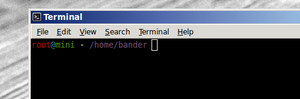Difference between revisions of "Change Color for Bash Prompt - Raspberry Pi"
From ETCwiki
Jump to navigationJump to search| Line 12: | Line 12: | ||
==External Links== | ==External Links== | ||
*[http://ezprompt.net/ Bash Prompt Generator] - Great visual tool to click and drop yourself a new bash prompt | *[http://ezprompt.net/ Bash Prompt Generator] - Great visual tool to click and drop yourself a new bash prompt | ||
| + | [[Category:Raspberry Pi]] | ||
Latest revision as of 18:13, 24 July 2015
If you want to customize the type and color of command prompt you have, try this method to change colors for root:
Note: This was tested on Raspbian (debian) but should work on Ubuntu and Mint, as well as others.
change prompt color
- Open /root/.bashrc
- Make this line at the bottom of the document
export PS1="\[\e[31m\]\u\[\e[m\]\[\e[36m\]@\[\e[m\]\[\e[32m\]\h\[\e[m\] - \[\e[35m\]\w\[\e[m\] "
Now log out and log back in.
External Links
- Bash Prompt Generator - Great visual tool to click and drop yourself a new bash prompt