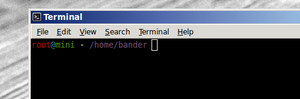Change Color for Bash Prompt - Raspberry Pi
From ETCwiki
Jump to navigationJump to search
If you want to customize the type and color of command prompt you have, try this method to change colors for root:
Note: This was tested on Raspbian (debian) but should work on Ubuntu and Mint, as well as others.
change prompt color
export PS1="\[\e[31m\]\u\[\e[m\]\[\e[36m\]@\[\e[m\]\[\e[32m\]\h\[\e[m\] - \[\e[35m\]\w\[\e[m\] "
Now log out and log back in.
External Links
- Bash Prompt Generator - Great visual tool to click and drop yourself a new bash prompt